The Integration Services are software packages that improve integration between the virtualization server and the virtual machine. The good example is that the NIC may not work after create the Virtual Machine until you install the Integration Services. Another example is he mouse can't move outside of the virtual machine window except you press Ctrl+Alt_Left Arrow keys.
To install the Integration Services, from the Action menu of Virtual Machine Connection, click Insert Integration Services Setup Disk. If Autorun does not start the installation automatically, you can start it manually navigating to the CD drive. Right-click on it, select AutoPlay.
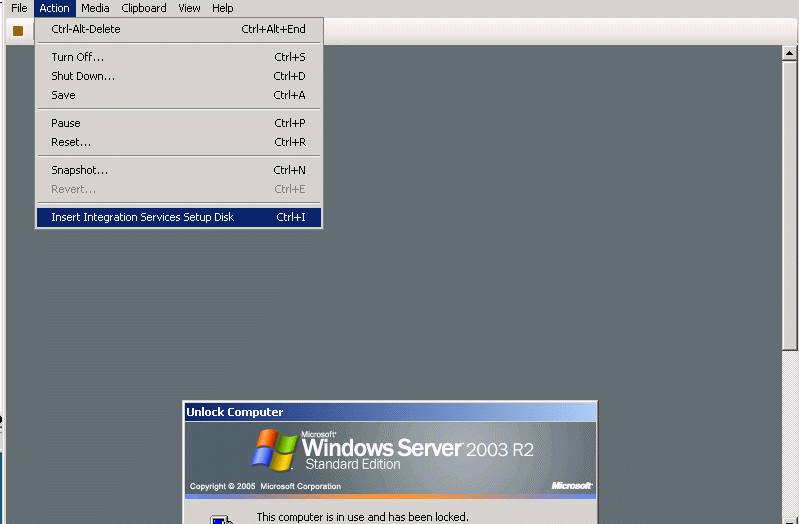
Or perform this action from within the guest operating system. Right click Integration Services > Autoplay as shown below :
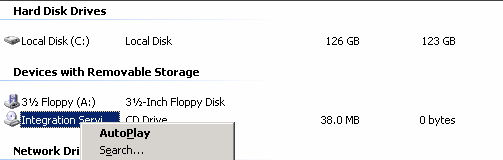
No comments:
Post a Comment