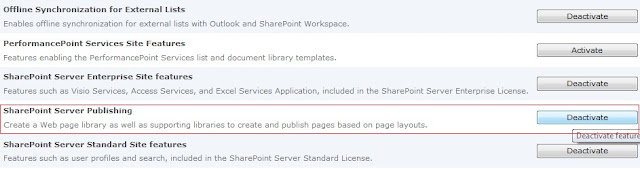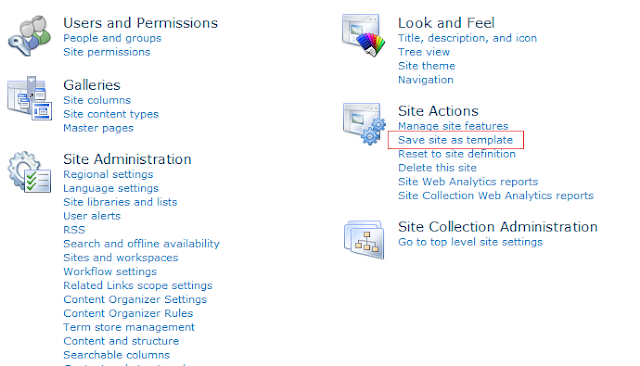Under Site Actions
This post is limited to making Save as site template available here and not how to Export and Import the template.
Steps to enable Save as site template
- Click on Manage Site features under Site Actions.
- Click Deactivate on SharePoint Server Publishing feature.
- Click Deactivate this feature on the page that opens.
- Navigate back to Site Settings page for that site and under Site Actions you will now see Save as site template.
Picture speaks a thousand words: I should have done this before the write up :)