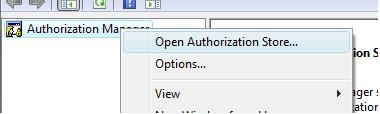Here's how you do it.
- Start > Run > azman.msc (This is an Authorization Manager)

- Right click Authorization Manager > Click on Open Authorization Store...
- Click on Browse and navigate to C:\ProgramData\Microsoft\Windows\Hyper-V and select InitialStore.xml file

- Select XML file option from "Select the Authorization Store Type" and click OK
- Expand the tree Hyper-V services > Role Assignments > Administrator
- Now on the right hand side right click the empty area and select "Assign Users and Groups > From Windows and Active Directory
- Select a Domain User account and click OK
- Close Authorization Manager and inform the Domain User that he has new rights.