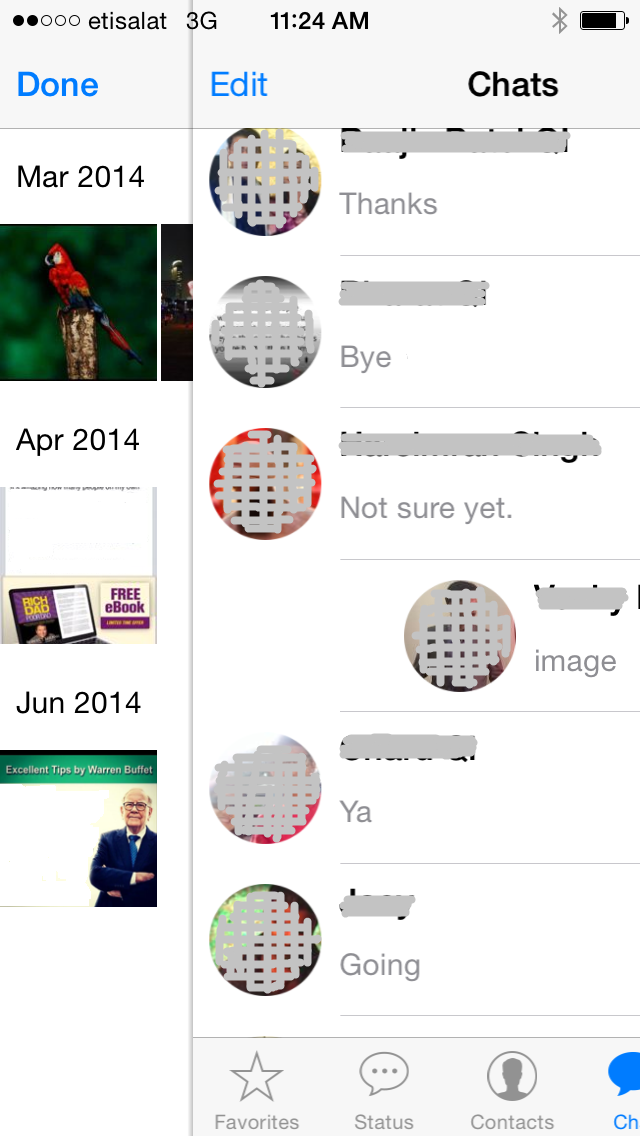You will be able to make regular calls to people over a WiFi connection if and when you have a poor network reception.
What is WiFi calling?
WiFi calling uses WiFi to enable voice and SMS to provide better mobile phone coverage in low cellular reception areas.
How does it work?
Moving past the technicalities, WiFi calling is a phone related feature which can be enabled by navigating to Settings / Phone / WiFi Calling and toggle the switch to ON.
Benefits?
- Voice and SMS over WiFi
- Improved battery life since it's only using one radio connection
- Hop from one network to another seamlessly. Start a call over WiFi at home, then step outside and the call will switch to your cellular network automatically and seamlessly without disruption.
- Hi-def audio calling.
How would calls be billed?
This is going to be operator specific and we will need to wait to hear more on this technology and service plan parameters.
Will this work anywhere in the world?
I wish this was a good news but this is only supported by selected operators around the world yet. Several operators around the world have WiFi calling services, including T-Mobile US, Orange UK and Rogers Wireless in Canada. We will have to wait until Apple ends up with a deal with Etisalat or Du in UAE or other operators around the world.
Is it iPhone 6 only feature or will it support all iOS 8 enabled devices?
9to5mac.com says "WiFi calling is one of several new Phone-related features in the pipeline for iOS 8."
gizmodo.com says "You'll be able to call people using your WiFi connection on the iPhone 6."
appleinsider.com says "T-Mobile confirms support for Wi-Fi calling on iPhones running iOS 8."
I guess it's a matter of time when we'll clear the hazy air.