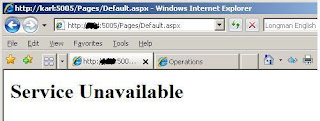- .Net Framework 3.0 failed - .Net Framework 3.0 is not installed
- SSL Enabled failed - SSL must be enabled on this site
- ASP.NET Version failed - ASP.NET Version: 1.1.4322. Requirement: Version 2.0
- Office Server failed - Office Server is not installed
Dealing with them one on:
.Net Framework: You may safely ignore this and 'ASP.NET Version failure' message if you have .Net Framework 2.0 or 3.0 already installed on the computer.
SSL: You do not have to have SSL enabled to install Business Portal. You can safely ignore this one too.
Office Server: MOSS 2007 is not required as long as you have Windows Sharepoint Services 3.0 installed and Prerequisite checker has a status passed on the Web Server. You're safe to ignore this too.
Made that easier for you? I'm sure. Have a great day!!